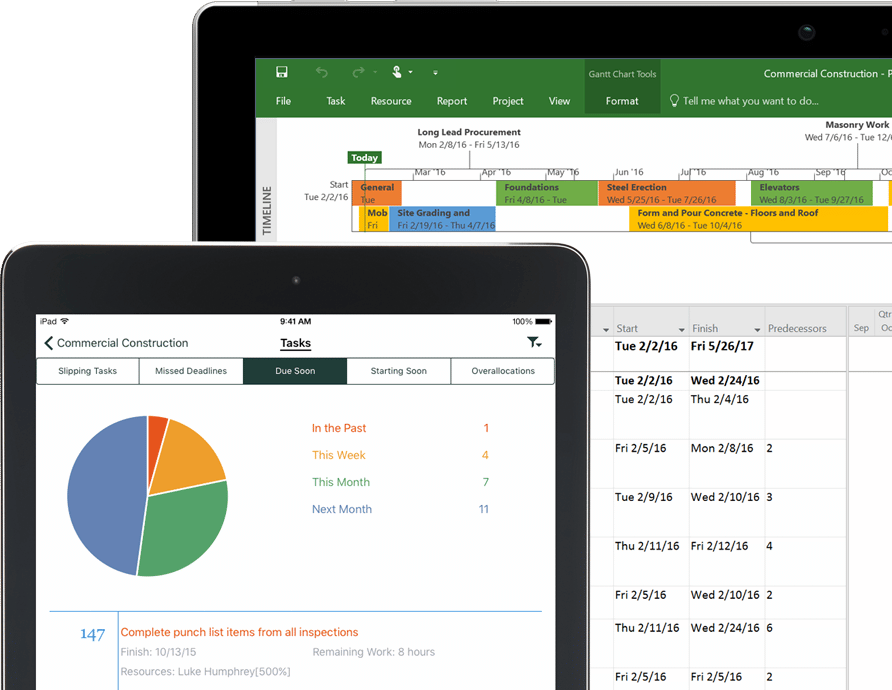
30 Jul Project Online – A Single Instance, or Multiple Instances?
When commencing a deployment of Project Online, our customers often ask “should we deploy a single instance, or multiple instances” of the solution. Here are some considerations when making this important decision.
First off, what is an ‘instance’ of Project Online? Think of an instance as a single website with Project Online functionality, so having multiple instances essentially means that you have multiple websites, all with access to Project Online features and functions. Technically, Microsoft refers to this as Project Online enabled SharePoint Site Collection. One instance might be accessed as <OurWebsite.com>/DepartmentOneProjectOnline while another as <OurWebsite.com>/HumanResourcesProjectOnlineSite. Each instance stores the data in a separate datastore, completely separated from the others.
Secondly, there are no additional licensing costs for having multiple instances of Project Online. With a Project Online subscription, you may currently add up to a total of 9,999 separate Project Online instances, at no additional cost. If you decide to deploy Project Online with a single instance for the organization, you may still wish to implement additional instances for training, testing, development, etc.
Here is an abbreviated list of considerations when deciding between a single instance or multiple instances:
- Enterprise Resource Pools: need to share resources between teams and across organizations? Consider a single instance with a single shared Enterprise Resource Pool.
- Master Projects: master projects are Project schedules composed of other Project schedules. These are often used to manage complex programs with many hard schedule interdependencies. A single instance of Project Online supports this.
- Administration: a single instance of Project Online is less complicated and less expensive (personnel required) to manage than multiple instances.
- Organizational readiness: deploying multiple instances means the various teams are able to implement and move forward at their own pace, with their own independent configurations and setups, without the requirement to work in collaboration and lock-step with other groups. Simply put: deploy when ready and as you decide, without need for coordination.
- Standards: various Project Online elements such as Timesheets have a single instance-wide configuration. If teams need different configurations for various elements, multiple instances are perhaps a better choice.
There are several other considerations and nuances that should be considered, but this short list should get you started on your decision.
As additional information, here is some Microsoft guidance on how to set up one or more Project Online instances: https://docs.microsoft.com/en-us/ProjectOnline/set-up-another-project-online-site




